Hydra: The Simple Guide
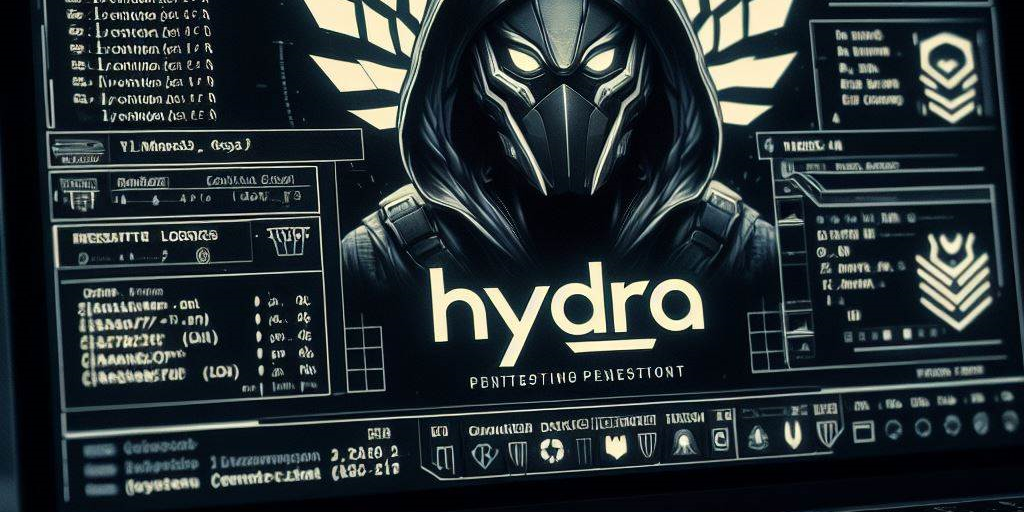
Hydra: The Simple Guide
Introduction to Hydra
Hydra, often referred to as THC-Hydra, is a powerful and fast network authentication cracker. It is widely recognized for its ability to rapidly guess or crack login credentials across a wide range of protocols and services. Developed by “The Hacker’s Choice” (THC), Hydra has become an indispensable tool in the arsenal of penetration testers, security analysts, and unethical hackers alike.
Why Use Hydra?
Hydra is utilized for several key purposes in the realm of cybersecurity:
- Password Cracking: Quickly identify weak passwords within network services.
- Security Audits: Assess the strength of passwords across network services.
- Penetration Testing: Test the resilience of networks against brute-force attacks.
- Educational Purposes: Learn about network security and password strength.
Hydra supports numerous protocols, including but not limited to SSH, FTP, HTTP, HTTPS, SMB, SMTP, SNMP, and many others, making it a versatile tool for various security tasks.
Key Features of Hydra
- Fast and Flexible: Designed for rapid attacks with extensive protocol support.
- Modular Design: Easy to extend with new modules for additional protocols.
- Support for Multiple Platforms: Runs on Linux, Windows, macOS, and more.
- Parallel Testing: Capable of conducting multiple attacks in parallel for efficiency.
Getting Started with Hydra
Before diving into Hydra, ensure you have permission to test the target systems. Unauthorized access to computer systems is illegal and unethical.
More information on Hydra
Hydra can be found at the following web site Hydra Git Repo, and can be installed directly on Linux using the local package manager like APT for debian based systems.
Installation
Hydra can be installed on most Linux distributions via package managers. For example, on Debian-based systems:
sudo apt update
sudo apt install hydra
Basic Usage
To use Hydra, you need to understand its basic syntax and options. Here’s a simple example of a brute-force SSH attack:
hydra -l username -P password_list.txt ssh://target.ip
-l username: Specifies the login name.-P password_list.txt: Points to a file containing potential passwords.ssh://target.ip: Specifies the protocol and target IP address.
Example Scenarios
Brute-Force FTP Login
hydra -l user -P /path/to/passwords.txt ftp://192.168.1.1
Dictionary Attack on HTTP Form
hydra -L user_list.txt -P pass_list.txt 192.168.1.1 http-post-form "/login:username=^USER^&password=^PASS^:F=incorrect"
Cracking SMTP Authentication
hydra -P /path/to/passwords.txt -e ns -V -s 25 smtp.target.com smtp
Conclusion
Hydra is a powerful tool for conducting password attacks, making it a critical component of penetration testing and security audits. However, with great power comes great responsibility. Always use Hydra ethically, with explicit permission, and within the bounds of the law.
Remember, the goal of using tools like Hydra is to improve security, identify vulnerabilities, and mitigate potential threats before they can be exploited by malicious actors.
Photo by Bing - CoPilot Content credentials Generated with AI ∙ March 11, 2024 at 4:34 AM
